Setup the home page
To setup AstroMag theme like the demo screenshot, We will go through some basic processes.
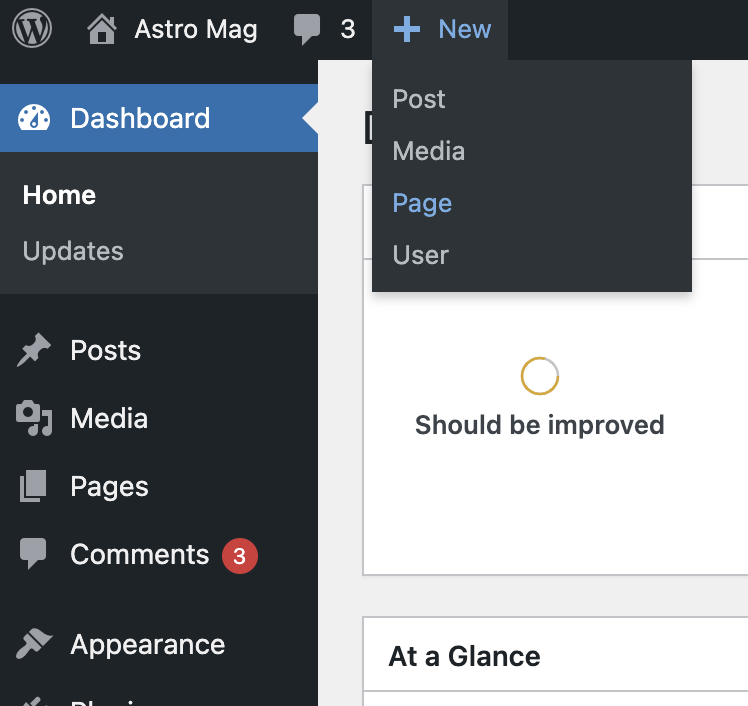
1. Lets create a New Page from the WordPress Top Bar.
2. Lets name it Homepage, and select AstroMag Home from the Right Side ( Template block ). You can clearly see from the screenshot below. Then Click the Publish button to make the page visible to all users.
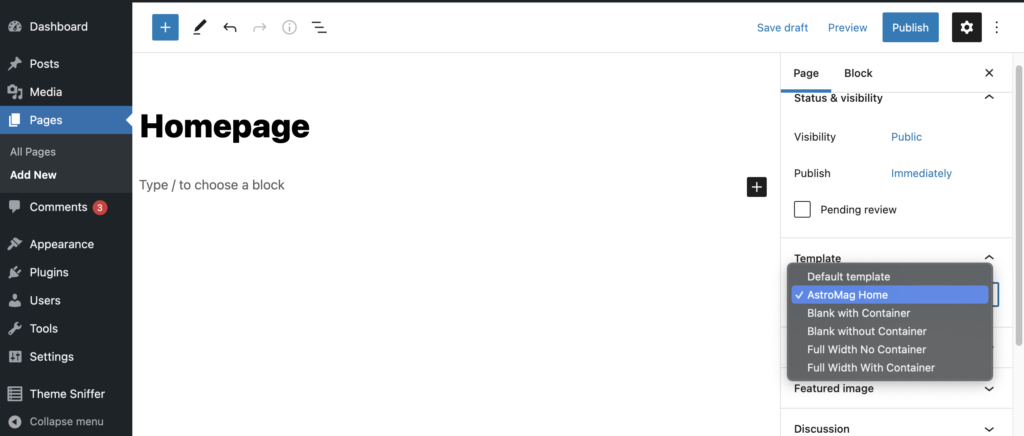
3. Now, Navigate to the WordPress Settings > Reading and select Your newly created page named Homepage. Check the screenshots below.
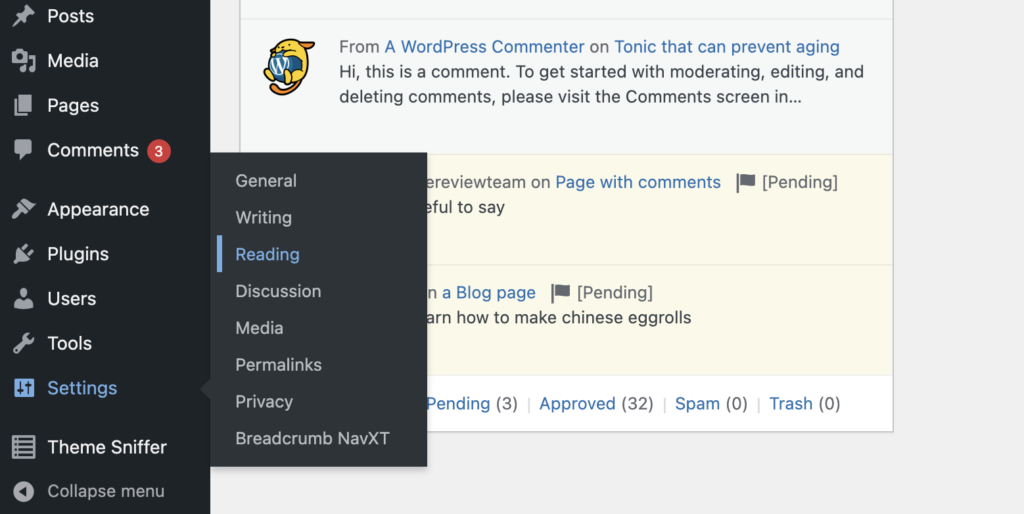
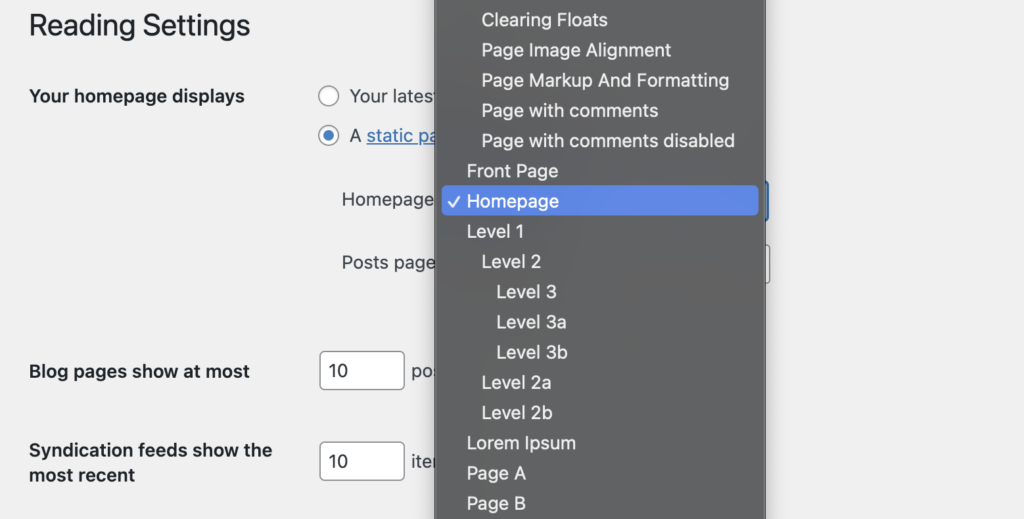
4. You can select a page for Blog as well which is optional for now.
5. Now check your website homepage. You will see some of the demo content that are coming from the AstroMag theme.
That’s all in this post 🙂
In the next chapter we will learn about customizing our homepage. See you there.