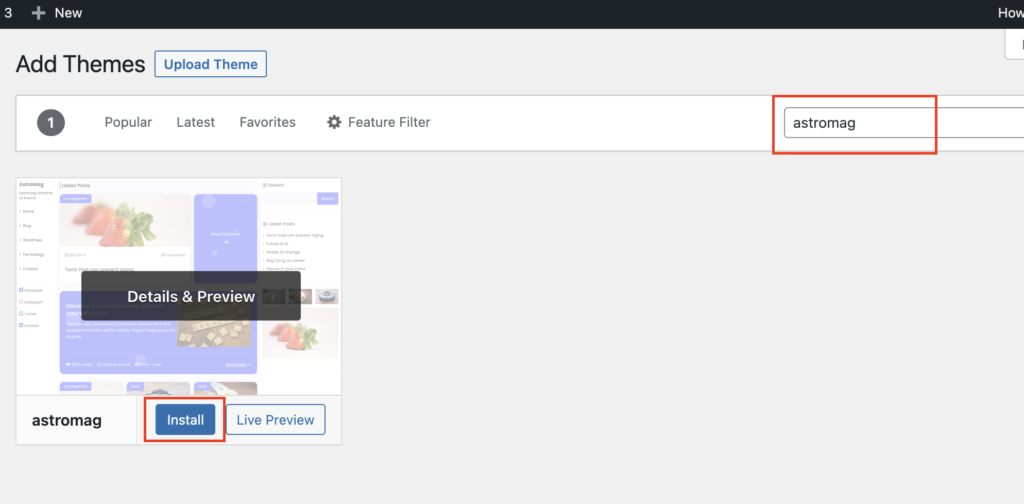AstroMag Theme installation
Installation of AstroMag WordPress theme is easy as you like.
Check the theme demo here, https://themes.devglitch.com/astromag/
Step 1:
Go to WordPress Dashboard > Appearance > Themes.
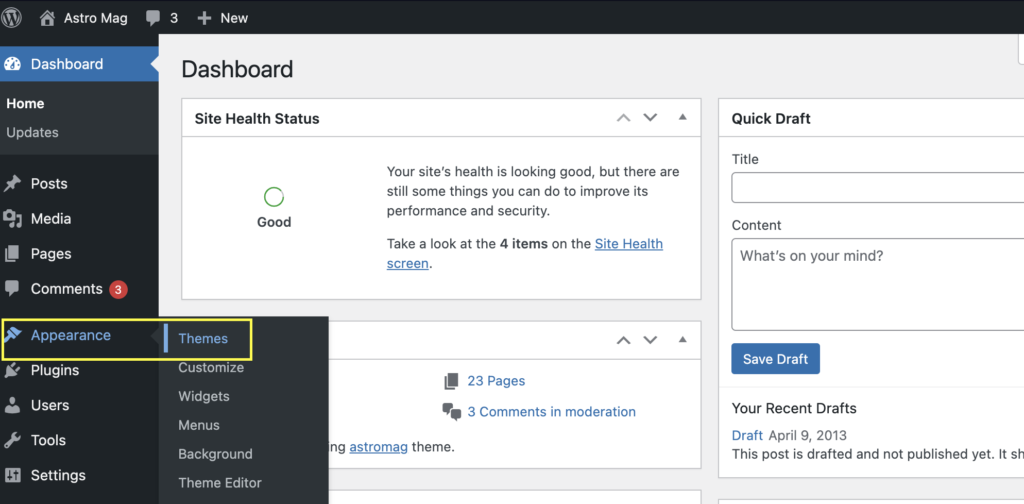
Step 2:
Click Add new button.
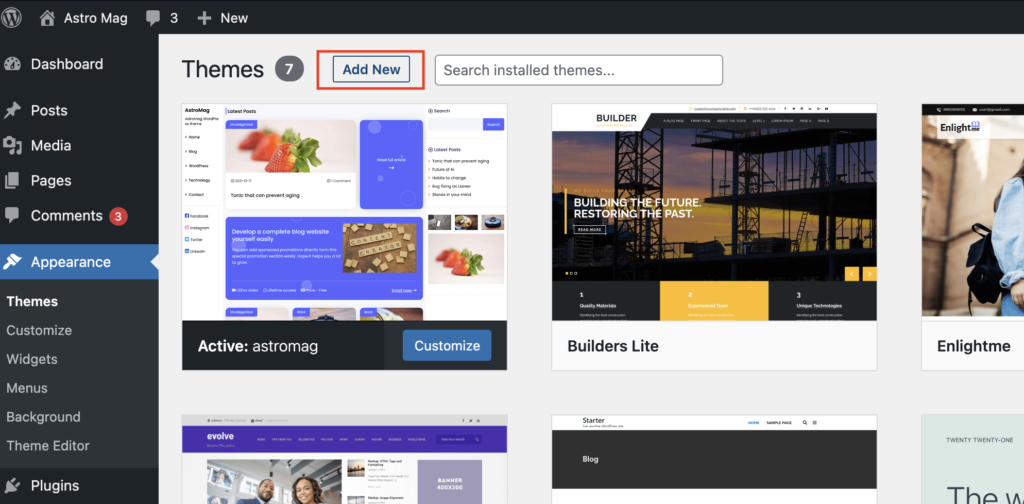
Step 3:
Search for the Astromag theme by typing “astromag” in the search bar and click the “Install” button. After that activate the theme. That’s it.